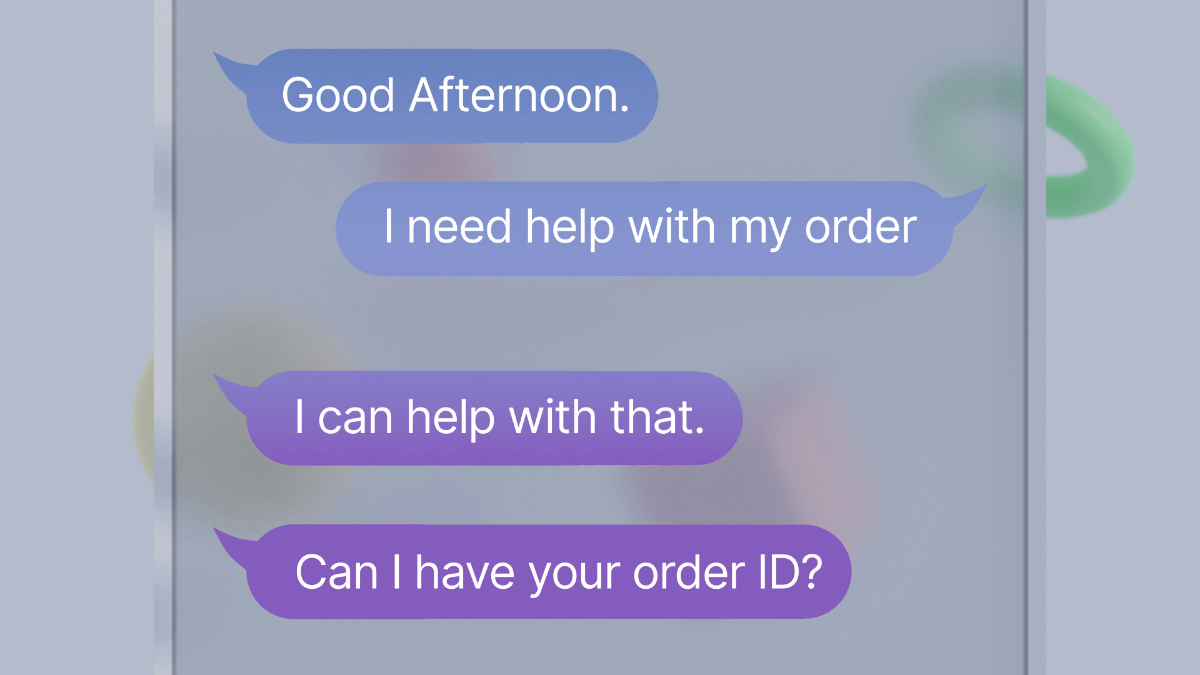The good news? You don’t need to be a developer or have any technical background to significantly improve your website’s performance. This guide will walk you through how to make your small business site load up to 3x faster using simple, effective, and non-technical strategies.
Whether you’re running your site on WordPress, Shopify, Wix, or another platform, the following tips will help you enhance speed, improve user experience, and boost your SEO performance.
Why Website Speed is Critical for Small Business Success
The Impact of a Slow Website
A delay of even one second can increase bounce rates and reduce conversions. According to Google:
| Page Load Time | Increase in Bounce Rate |
|---|---|
| 1–3 seconds | +32% |
| 1–5 seconds | +90% |
| 1–6 seconds | +106% |
| 1–10 seconds | +123% |
Slow-loading websites result in:
- Lower conversion rates
- Decreased search engine rankings
- Reduced customer trust and engagement
What’s Considered “Fast” in 2025?
Google expects websites to load in under three seconds, particularly on mobile. In addition, Core Web Vitals are now part of the ranking algorithm:
- Time to First Byte (TTFB) – Under 0.8s
- First Contentful Paint (FCP) – Under 1.8s
- Largest Contentful Paint (LCP) – Under 2.5s
- Cumulative Layout Shift (CLS) – Under 0.1
Meeting these metrics isn’t just about SEO; it directly improves user experience and increases trust in your brand.
How to Check Your Website Speed (No Tech Skills Required)
To fix slow load times, you first need to understand your website’s current performance. Here are three user-friendly tools to help:
- Google PageSpeed Insights: Mobile and desktop scores + Core Web Vitals
- GTmetrix: Detailed waterfall breakdown of load behavior
- Pingdom Tools: Easy-to-read visuals and performance scores
Key Metrics to Understand
- TTFB (Time to First Byte) – Server response time
- LCP (Largest Contentful Paint) – Time to load the main element
- CLS (Cumulative Layout Shift) – Layout stability on load
- Total Page Size – Should stay under 2MB for best performance
The Main Causes of a Slow Website (and How to Fix Them Without Code)
1. Large or Uncompressed Images
High-resolution images are one of the most common reasons for a slow website. Fortunately, this is an easy fix.
What to do:
- Compress images using TinyPNG or ShortPixel
- Convert to modern formats like WebP
- Use image optimization plugins (e.g., Smush, ShortPixel, Imagify)
2. Too Many Plugins or Apps
Every plugin or app adds scripts that increase load times.
How to fix it:
- Deactivate and delete unused plugins/apps
- Use lightweight, multifunctional tools
3. Inadequate Hosting
Your web host directly impacts performance. Low-cost hosting can mean poor speed and uptime.
Recommended hosts:
- SiteGround
- WPX Hosting
- Cloudways
4. Heavy Themes and Page Builders
Some themes come with excessive features that slow your site down.
What to do:
- Switch to lightweight themes like Astra, GeneratePress, or Neve
- Use minimal animations and avoid unnecessary sliders
How to Make Your Website 3x Faster Without Technical Skills
Compress All Images
Use Smush, ShortPixel, or Crush.pics to automatically compress images on upload.
Install a Performance Plugin
- WP Rocket – Premium and user-friendly
- LiteSpeed Cache – Excellent for compatible servers
- NitroPack – Hands-off optimization
Use a CDN (Content Delivery Network)
Distribute content globally for faster delivery.
- Cloudflare – Free and beginner-friendly
- BunnyCDN – Affordable and effective
Limit External Scripts and Fonts
- Stick to 1–2 font styles
- Remove unnecessary tracking scripts
- Host fonts locally when possible
Enable Caching and Minify Files
Most plugins support one-click activation of caching and file minification. These reduce server load and file sizes.
Platform-Specific Tips
WordPress
- Install image optimization and caching plugins
- Use a lightweight theme
- Limit plugin count
Shopify
- Compress product images before upload
- Remove unused apps
Wix / Squarespace
- Minimize media and animation usage
- Use clean, simple page structures
Mobile Speed Optimization
- Use responsive design
- Reduce pop-ups
- Test with Google’s Mobile-Friendly Test
Case Studies: Small Businesses That Improved Load Time
Retail Business – WordPress
- Problem: Load time of 5.7s
- Fix: Theme switch, WP Rocket, image optimization
- Result: 1.8s load time, 18% conversion lift
Local Service Business – Elementor
- Problem: Low mobile score, slow load
- Fix: Lightweight theme, CDN, plugin cleanup
- Result: PageSpeed score increased to 91; 20% more bookings
Quick Action Checklist
- Compress images
- Remove unused plugins/apps
- Install speed optimization plugin
- Enable caching and minification
- Use a CDN
- Switch to lightweight theme
- Re-test site performance
Frequently Asked Questions
How fast should my website be?
Under three seconds on both desktop and mobile.
Can I improve speed without technical skills?
Yes. Most speed optimizations can be done with plugins and tools outlined above.
Is website speed important for SEO?
Yes. Google considers page speed a ranking factor, and users expect fast-loading pages.
Do I need to hire a developer?
Not necessarily. Many improvements can be made with free or low-cost tools.
Conclusion
Speed matters. A fast-loading website improves user experience, increases conversions, and supports your SEO strategy. With the tools and strategies above, you can make your small business website 3x faster—no coding or technical experience needed.
Need Help?
Greenhat offers a free website speed audit for small businesses. We'll identify issues and provide a roadmap to improve your performance.