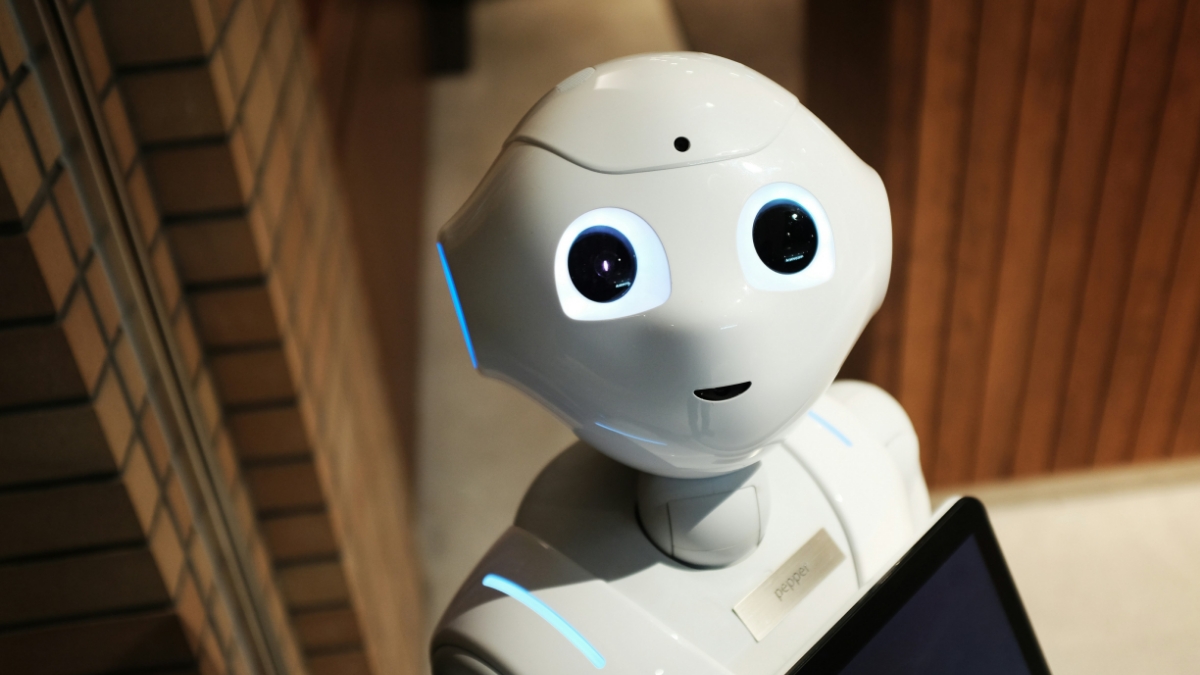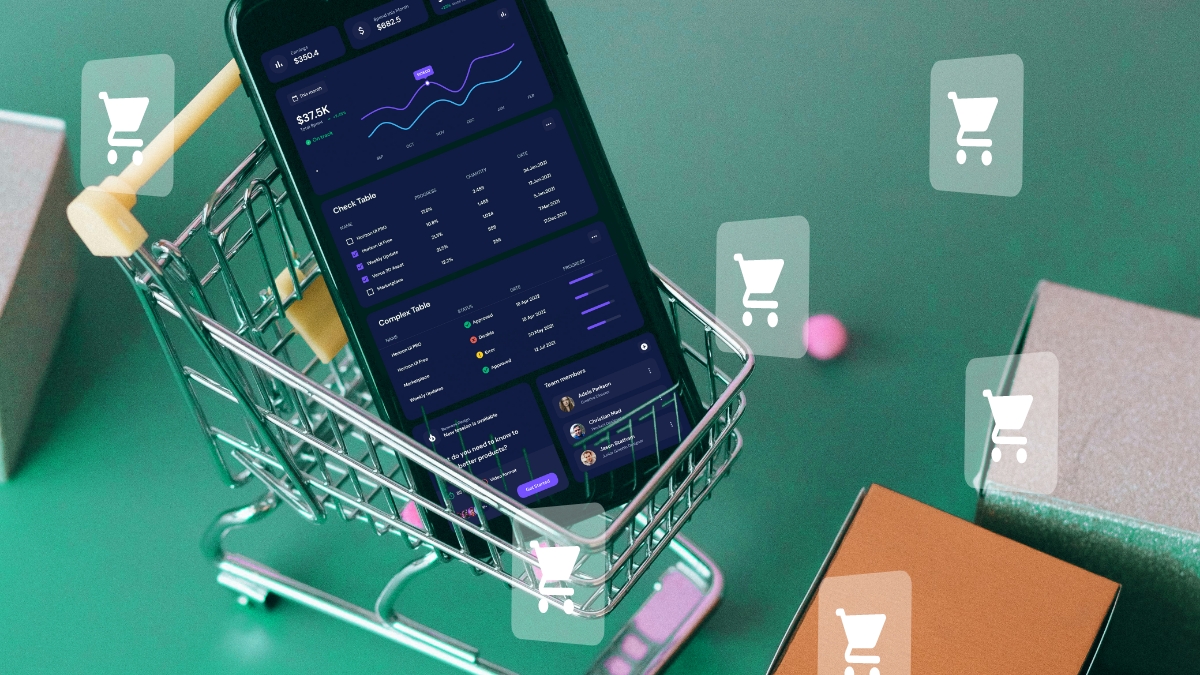That’s where Microsoft Clarity comes in. This free, user-friendly tool gives you a front-row seat to the real actions people take on your website—so you can make smarter decisions and improve your results.
In this guide, you’ll learn exactly how Clarity works, how to set it up, and how to use it to boost conversions and optimise user experience.
What Is Microsoft Clarity?
Microsoft Clarity is a free behavioural analytics platform designed to help you see what users do on your site. Unlike traditional analytics platforms that only show you metrics like page views or bounce rates, Clarity gives you visual insights into user interactions.
Key Features:
- Session Recordings: Watch real-time replays of how people scroll, click, and navigate your site.
- Heatmaps: Visualise the most and least engaged areas of every page.
- User Insights: Automatically detect signals of frustration, such as rage clicks and rapid page exits.
- Privacy Compliance: Clarity is built to comply with major regulations like GDPR and CCPA.
- Integration with Google Analytics: Use both tools together to get a complete picture of performance.
Whether you run an eCommerce site, a blog, or a B2B platform, Clarity makes it easier to understand visitors so you can serve them better.
Why Understanding Website Visitors Matters
Understanding your audience isn’t just a nice-to-have. It’s essential if you want to grow.
Here’s why:
- Identify Friction Points: Clarity shows you exactly where users hesitate, get stuck, or abandon their visit—so you can remove obstacles that harm conversions.
- Improve Engagement: Heatmaps help you see which content attracts attention and which parts are ignored.
- Make Informed Decisions: Instead of relying on assumptions, you can use evidence from real user behaviour to guide improvements.
- Increase Trust and Satisfaction: A smoother, more intuitive experience builds trust and keeps people coming back.
According to Forrester Research, 50% of potential sales are lost because users can’t find the information they need. Tools like Clarity help ensure you don’t leave revenue on the table.
Key Features That Help You Understand Visitors
Session Recordings
Session recordings capture every interaction a visitor has with your site, including scrolling, clicks, and mouse movements.
Benefits:
- See where users get frustrated or confused.
- Identify broken elements or content gaps.
- Analyse real sessions to uncover patterns.
How to Use:
- Filter sessions by behaviour, such as rage clicks or quick exits.
- Focus on recordings from critical pages like product details or checkout.
- Look for repeated issues that impact conversions.
Heatmaps
Heatmaps provide a visual representation of engagement, so you can understand how visitors interact with your pages.
Types:
- Click Heatmaps: Show which elements get the most clicks.
- Scroll Heatmaps: Reveal how far down the page users typically scroll.
Use Cases:
- Confirm that calls to action are visible and engaging.
- Adjust content placement based on where attention drops off.
- Test variations and see how engagement shifts.
User Insights
Clarity automatically highlights signals of frustration and usability issues.
Key Metrics:
- Rage Clicks: Repeated clicking on an element that doesn’t work as expected.
- Dead Clicks: Clicks on non-interactive elements.
- Quick Backs: When users rapidly return to the previous page.
By tracking these signals, you can pinpoint areas to fix quickly.
Advantages of Using Microsoft Clarity to Improve Conversions
Why choose Clarity over other tools?
- Completely Free: No pricing tiers or usage limits—ideal for any size website.
- Unlimited Data: No sampling, so you see a complete picture of behaviour.
- Privacy-Compliant: Clarity is built with user privacy in mind.
- Minimal Impact on Performance: The tracking script is lightweight and loads asynchronously.
- Complementary to Google Analytics: Combine Clarity’s behavioural insights with traffic and conversion data.
These benefits make Clarity a practical and cost-effective way to improve your website.
How to Set Up Microsoft Clarity
Step-by-Step Setup:
- Create an Account: Sign up for free at clarity.microsoft.com.
- Create a Project: Name your project and enter your website URL.
- Get the Tracking Code: Copy the JavaScript snippet Clarity provides.
- Install the Code:
- WordPress: Use a plugin such as Insert Headers and Footers.
- Shopify: Paste it into your theme.liquid file.
- Custom sites: Place it in the <head> of your HTML.
- Google Tag Manager: Add as a Custom HTML tag.
- Verify: Clarity will start collecting data within a few hours.
Best Practices for Using Microsoft Clarity
- Review Recordings Regularly: Focus on sessions from high-traffic or high-exit pages.
- Use Filters: Segment by device, location, or behaviour.
- Monitor Frustration Signals: Prioritise fixing rage clicks and dead clicks.
- Combine with Other Tools: Use Google Analytics for quantitative data and Clarity for qualitative insights.
- Share Insights: Document findings and discuss improvements with your team.
Common Questions About Microsoft Clarity
Is it safe?
Yes—Clarity is privacy-compliant and does not collect personal information by default.
Will it slow down my site?
No—the script is small and asynchronous.
Can I use it with Google Analytics?
Absolutely—they work together seamlessly.
Does it work on all platforms?
Yes—WordPress, Shopify, custom sites, and more.
Real-Life Examples of Microsoft Clarity in Action
Case Study: E-commerce Store
Problem: High cart abandonment.
Insight: Rage clicks on a broken “Apply Coupon” button.
Result: Fixing the button increased checkout completion by 12%.
Case Study: SaaS Company
Problem: Low activation rates.
Insight: Heatmaps showed onboarding content was too low on the page.
Result: Moving it higher improved engagement by 25%.
Tips to Boost Conversions with Microsoft Clarity
- Fix issues highlighted by rage and dead clicks.
- Optimise layouts based on heatmap engagement.
- Simplify forms and checkout flows.
- Continuously test and measure improvements.
Conclusion
Microsoft Clarity gives you clear, actionable insights into how visitors experience your website. With session recordings, heatmaps, and user behaviour metrics, you can quickly identify obstacles and optimise every step of your customer journey.
Ready to get started?
Talk to the team at Greenhat about setting up Microsoft Clarity and other conversion optimization tools. We’ll help you see exactly how your visitors behave, and turn those insights into real growth for your business.