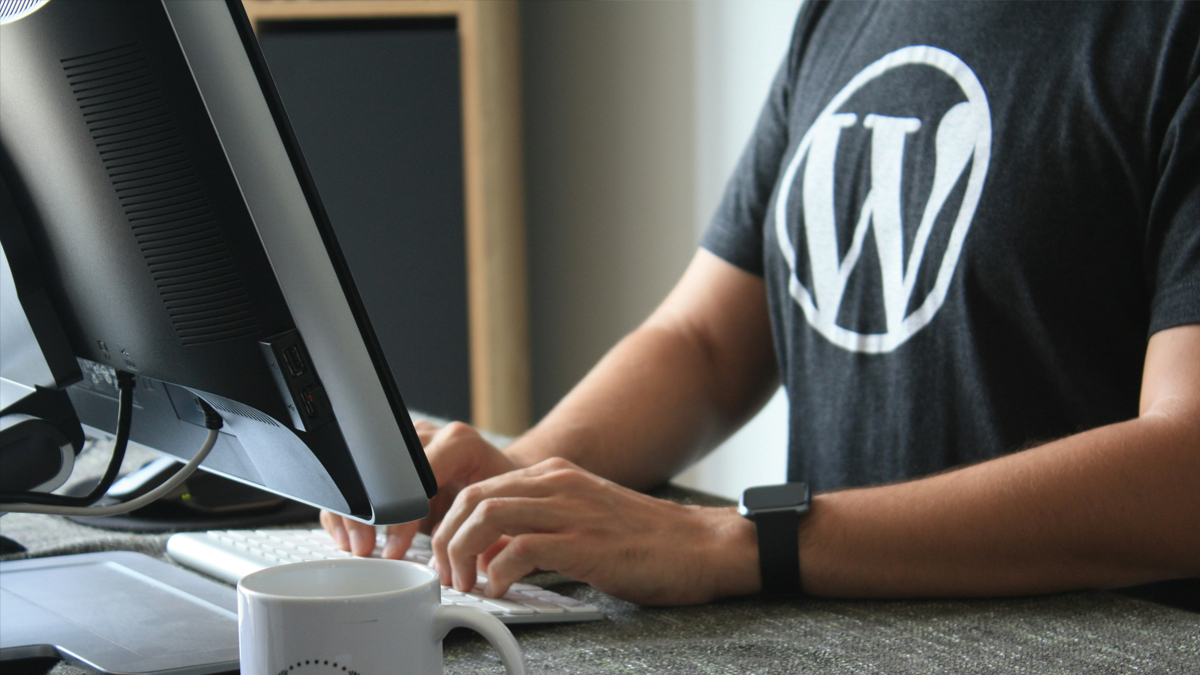You’re not imagining it.
WordPress is an exceptional platform for millions of websites. But as businesses grow and requirements become more sophisticated, even the most carefully maintained WordPress sites can reach their limits. The question isn’t whether WordPress is “good” or “bad”—it’s whether it’s still the right fit for where your business is now and where you’re headed.
Here are five clear signs your WordPress site has gone from helping your business to limiting it.
Your Plugin Count Keeps Growing (And So Does Your Monthly Bill)
Let’s be honest about the plugin problem.
You started with WordPress core and a clean theme. Then you needed better contact forms, so you installed a plugin. Then advanced SEO features. Then a booking system. Then enhanced security. Then a page builder because your theme was limiting. Then a caching plugin. Then an integration plugin. Then another plugin to make two other plugins work together.
Now you’re running 35+ plugins, paying $400-900/month in premium plugin subscriptions, and every time you need to add functionality, you’re searching the plugin directory hoping someone has built what you need.
Here’s what this actually means:
- Each plugin adds code that loads on every page (whether you need it or not)
- Plugins conflict with each other in unpredictable ways
- Updates break your site regularly because plugins don’t coordinate releases
- You’re dependent on multiple third-party developers who may abandon their plugins
- Security vulnerabilities multiply with each plugin installed
The breaking point: When you’re paying more for plugins annually than custom-built functionality would cost, and you’re still compromising on what you actually need.
You’ve Outgrown What WordPress Was Designed To Do
WordPress started as a blogging platform. It evolved into a content management system. With enough plugins and customisation, people have made it do almost anything. But “can be made to work” isn’t the same as “designed for this purpose.”
Your business needs have now evolved beyond WordPress’s core strengths, and you’re constantly fighting the platform rather than working with it.
Common scenarios where WordPress struggles:
Custom web applications: You need to build a client portal, project management interface, booking system with complex logic, or custom tools. WordPress is page and post-based—it’s not an application framework. You end up with hacky workarounds that feel bolted-on.
Complex user roles and permissions: You need sophisticated access control—clients see their projects, staff have role-based permissions, partners access specific resources. WordPress has basic user roles, but implementing granular business logic requires extensive custom development or expensive plugins that still don’t quite fit.
Dynamic, database-driven content: You’re managing custom data structures—property listings with complex filtering, project portfolios with relationships, member directories with custom fields. WordPress’s database structure (designed for blog posts) makes this inefficient and slow.
Real-time features: You need live updates, real-time collaboration, instant notifications, or dynamic content that changes without page reloads. WordPress generates static HTML pages—real-time functionality requires extensive custom development.
API-first architecture: Your website needs to serve multiple frontends (web, mobile app, third-party integrations). WordPress can expose APIs, but it wasn’t designed as an API-first system, so you’re working against its architecture.
The breaking point: When you’re spending more time and money forcing WordPress to do something it wasn’t designed for than it would cost to build it properly.
Performance Is Your Constant Battle (And You’re Losing)
You’ve tried everything. Image optimisation plugins. Caching plugins. CDN setup. Database optimisation. Lazy loading. Code minification. Premium hosting. You’ve literally followed every WordPress performance guide on the internet.
Your site still loads in 4-6 seconds. Your mobile PageSpeed score is orange. Your bounce rate is high. And every time you add functionality, performance gets worse.
Why WordPress performance is fundamentally challenging:
- WordPress loads the entire framework on every page request, even for simple pages
- The plugin architecture means each plugin adds queries, CSS, JavaScript, and processing overhead
- Themes often load resources globally rather than only where needed
- The WordPress database structure requires complex queries for anything beyond basic posts
- Page builders create bloated HTML and excessive DOM (Document Object Model) elements
- Most shared hosting oversells resources, meaning WordPress sites compete for limited server capacity
The numbers don’t lie:
- 1 second delay = 7% reduction in conversions
- 53% of mobile visitors abandon sites that take over 3 seconds to load
- Google ranks faster sites higher in search results
The breaking point: When you’ve exhausted WordPress-specific optimisations, performance is measurably costing you business, and you know your content could load faster on different architecture.
Security and Updates Are a Constant Source of Anxiety
It’s Tuesday morning. You get an email: “Critical Security Update for WordPress Core.” You need to update immediately. But you’re terrified because last time you updated WordPress, three plugins broke, your contact forms stopped working, and your site was partially down for six hours while your developer jumped in and fixed everything.
So you delay the update. Now you’re running an insecure version of WordPress with known vulnerabilities.
This is the WordPress update trap.
The security reality of WordPress:
- WordPress core, your theme, and every plugin have separate developers releasing updates on independent schedules
- Security vulnerabilities are constantly discovered in plugins (43% of hacked WordPress sites were compromised through plugin vulnerabilities)
- Updates often break compatibility with other plugins or your theme
- You need to update regularly to stay secure, but updates carry risk of breaking your site
- Popular WordPress sites are constant targets for automated attacks
- Even with security plugins, you’re playing defence on a platform that’s widely known and actively targeted
The breaking point: When you’re managing a complex WordPress site and realise that staying secure requires constant vigilance, testing, and acceptance of either security risk or functionality risk.
Your Business Is Built on Infrastructure You Don’t Control
Here’s the uncomfortable reality: Your WordPress site is built on layers of dependency.
You depend on:
- The WordPress core team’s roadmap and decisions
- Your theme developer continuing to support and update their theme
- 20+ plugin developers maintaining their plugins
- Those plugins remaining compatible with each other
- PHP and MySQL versions your hosting supports
- Your hosting provider’s configuration and resources
When any layer changes, your site can break. And you have no control over when those changes happen.
Real scenarios we’ve seen:
Theme abandonment: Your theme developer stops updating their theme. It becomes incompatible with new WordPress versions. You need to migrate to a new theme—essentially rebuilding your site’s design and functionality.
Plugin abandonment: A critical plugin you depend on is abandoned by its developer. It stops working with new WordPress versions. You need to find alternatives and rebuild the functionality, or stay on an old WordPress version (insecure).
PHP version requirements: WordPress and plugins require newer PHP versions. Your hosting upgrades. Your site breaks because plugins or custom code aren’t compatible with the new PHP version.
Gutenberg/block editor transition: WordPress shifted to the block editor (Gutenberg). Your site was built with the classic editor and page builders. Now you’re maintaining legacy functionality while WordPress moves in a different direction.
Technical debt accumulation: Years of plugin layers, custom code patches, and workarounds create a fragile system. Nobody fully understands how it all works together. Simple changes become risky. You’re afraid to touch anything.
The breaking point: When you realise critical business functionality is built on a house of cards where any change could cascade into expensive problems, and you’re making business decisions based on technical limitations rather than business opportunity.
Understanding Your Options
If you recognised your business in two or more of these signs, you’ve likely outgrown WordPress for your specific needs. But that doesn’t mean WordPress was a mistake—it probably served you well at the start.
When WordPress Still Makes Sense:
- Your website is primarily content and information
- You’re running a blog or content-focused site (WordPress excels here)
- Your functionality needs are straightforward
- Plugin solutions meet 85-90% of your requirements
- You have budget constraints that make custom development unrealistic right now
- You’re comfortable with the ongoing maintenance WordPress requires
WordPress is genuinely excellent for many use cases. So there’s no point in reinventing the wheel if you don’t have to.
When It’s Time to Move Beyond WordPress:
- You’re building applications, not just websites
- Your business logic doesn’t map to how WordPress works
- You’re spending $500+/month on plugins and still compromising
- Performance is measurably costing you conversions or rankings
- Security incidents or update anxiety is affecting your business
- You need functionality that requires extensive WordPress customisation
- You’re paying ongoing costs in time and money that exceed the investment in purpose-built solutions
What Moving Beyond WordPress Looks Like
Leaving WordPress doesn’t mean losing everything you’ve built. Modern approaches include:
WordPress as headless CMS: Keep WordPress for what it does best (content management), but build a custom frontend using modern frameworks like React or Next.js. You get WordPress’s familiar editing experience with dramatically better performance and flexibility.
Hybrid approach: Keep WordPress for your blog and content pages, build custom applications for specialised functionality (client portals, booking systems, tools).
Purpose-built solution: Complete control using modern frameworks and architecture designed specifically for your requirements. Built-in security, optimal performance, and no plugin dependencies.
The right approach depends on your specific situation, budget, technical requirements, and your team capabilities.
How to Know If You Should Make the Move
Not sure if leaving WordPress is right for your business? Here’s a decision framework:
Step 1: Calculate Your True WordPress Cost
Document everything you’re spending:
- Platform and hosting fees
- Premium theme costs
- All plugin subscriptions (monthly and annual)
- Developer time on maintenance, updates, and fixes
- Security incidents and remediation
- Time your team spends working around limitations
Most businesses are shocked when they total this up.
Step 2: Define What You Actually Need
Ignore what WordPress allows or doesn’t allow. Map out:
- What functionality would serve your business and customers best
- What processes could be automated that currently aren’t
- What user experiences would differentiate you from competitors
- What’s holding back your growth right now
Step 3: Explore What’s Possible
- Understand what could be achieved with purpose-built solutions
- Learn about modern approaches (headless, custom applications etc)
- Calculate realistic ROI based on your specific situation
- Get honest professional input on the best path forward
Get Expert Guidance
We build and maintain WordPress sites every day for clients where it makes sense. We also build custom solutions when that’s the better path. Our goal is helping you make the right decision for your business.
If WordPress is limiting your growth, costing you opportunities, or creating ongoing problems, let’s have a conversation about your options.
Ready to explore whether it's time to move beyond WordPress?
For a free consultation and to book a website audit, contact our team today.